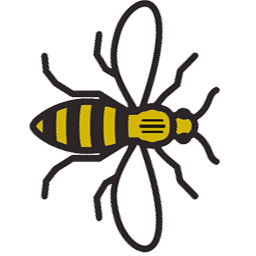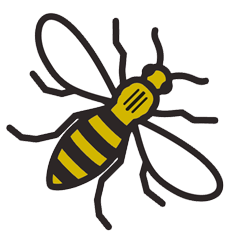To help guide Apprentices through their Case Study assessment, we have updated some of our documents. These new documents include helpful guidance detailing the requirements for the Case Study element and a template and mapping annex. The updates are as follows:
- The Case Study – Title and Scope Template document has been replaced by the Case Study – Scope Guidance and Submission Document
- The Case Study – Apprentice Brief and Case Study – Mapping Annex and Declarations documents have been replaced by the Case Study – Report Guidance and Submission Document
If you use or have any of these retired documents stored locally, please remove them and access the new documents provided, on EPAPro.
NEW – How to Avoid Gateway Rejection Video
We have looked into the most common reasons Gateway submissions are rejected and have created a guidance video on how to avoid this. It includes our top tips to help with approval upon first submission. To watch the video, please click here.
NEW – Change in Circumstance Document
Recently, we made updates to our Change in Circumstance process.
Using the Change of Circumstance feature on EPAPro, Apprentices can only be placed onto a suspended status by Training Providers when on programme (Registered/not approved through Gateway).
- If an Apprentice has been approved through Gateway and must be placed on a temporary suspension, this action must now be completed by TQUK, rather than Training Providers
- If an Apprentice needs to be temporarily suspended after being accepted through Gateway, please email us, along with your reason for this at epasupport@tquk.org
To find out more and for guidance on how to update an Apprentice’s status, please see our brand-new Change of Circumstance document on EPAPro, which can be found under the Support Materials section. This information is also within our Training Provider Handbook.
Renaming Resources on EPAPro – Apprentice Packs
In our last Newsletter, we let you know about our plans to rename our resources on EPAPro. This has now begun, with updates to our Apprentice Packs! Across all standards Apprentice Packs now have the same naming convention and description, to help with easy navigation. Please note, changes to the actual documents have not been made at this time, so these do not require redownloading.
Navigation on Resource Documents
Some of the resources, due to their very nature, can be in excess of 20 pages long. We aim to create easy-to-use documents, where information is all in one place and ensure these are easy to navigate. We achieve this by including numerous links in our PDF documents including the following:
- An interactive Contents page – to transport you to each section quickly
- Located to the top right of each page is a link to the Contents page– to transport your back to the Contents page
- Links to other sections within the resource – to direct you to the relevant section discussed
- Links to other resources referenced – to provide you with further information, should you require it
Get in Touch!
If you would like to get in touch with the Product Development Team, please email us, we would love to hear from you!