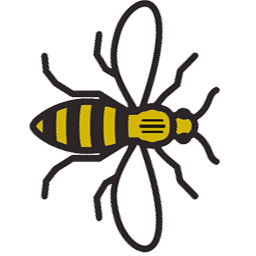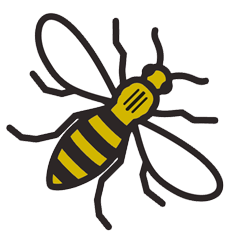Welcome to the EPA Product Newsletter!
This week’s newsletter will help you avoid Gateway rejection by offering helpful tips and sharing best practices.
Before an Apprentice is able to undertake their End-Point Assessment, the Training Provider must upload documents for the Apprentice to be considered at Gateway. The documentation required varies from Standard to Standard.
Once submitted, this evidence is reviewed by an EPA Operations Officer who will check that the requirements for a particular standard have been met or not. If the documents are rejected an email will be sent detailing the reason why it’s been rejected and the next steps.
There are various reasons Apprentices may be rejected at Gateway, in this Newsletter we will look at the most common reasons for Gateway rejection along with some helpful tips and best practice to help avoid these.
Mapping and Tracking Documents
Some Standards require a Portfolio of Evidence to be uploaded at the Gateway stage along with a Mapping and Tracking Document.
The Mapping and Tracking document should clearly state which evidence in the portfolio is aligned with the relevant Knowledge, Skills, and Behaviours in the Assessment Plan for the Standard. The Portfolio should contain evidence listed in the Mapping and Tracking Form. It is accepted that one piece of evidence may support multiple outlined criteria.
All fields in the Mapping and Tracking document must be completed, incomplete Mapping and Tracking Forms will be rejected.
The portfolio must be uploaded as a compressed .zip file.
Missing Evidence
If a piece of evidence has been mapped on the Mapping and Tracking document but cannot be located in the portfolio this will lead to a rejection at Gateway.
Accurately Signposting Evidence
If evidence mapped in the Mapping and Tracking document covers a wide range of pages or several documents, it may make it difficult to locate the evidence. Whilst this won’t lead to a rejection, you should aim to signpost to a specific paragraph or a page within a document where the KSBs have been met. If you are submitting a voice or a video recording, then signposting via timestamps should be used.
Ensuring that you accurately signpost evidence will also ensure that it is not inadvertently overlooked by the reviewer.
Helpful Tips
Here are some helpful tips that will assist our review and help prevent rejection:
- split the portfolio into sections that match the groupings on the Mapping and Tracking document
- use the same titles for documents within the Portfolio when listing them in the Mapping and Tracking document
- review the portfolio and Mapping and Tracking document to make sure no evidence or information is missing.
The Gateway Meeting Record – Signatures
The signature section is located towards the end of the Gateway Meeting Record. This section must be completed in full by the Apprentice, Line Manager, and On-Programme Assessor. These can be either wet or digital signatures. If these are missing the submission could be rejected.
Further information on how to sign PDFs can be found here.
More information
For more information on how to avoid Gateway rejections, please see this video.
Get in Touch
If you have any questions regarding Gateway submissions and the supporting documents or have any suggestions on how to improve them to suit your needs better, please contact our Customer Service Team via email or call 03333 583 344.